Document scanning is a useful feature of smartphones that can scan and extract text from virtually any document. After careful research, we’ve come up with a list of the best scanning apps for Android phones. These apps allow users to scan documents in high quality while also making the process faster and more efficient.
A lot of folks just use their main camera app for something like this. It’s effective but limited in terms of functionality. Document scanners include more features, such as editing features, that help make your document more legible.
Document scanners are useful for people from different domains, such as students, office workers, and households. They can be downloaded from the Google Play Store and can be used to scan important documents and generic documents. They can also be used to keep a scanned copy for reference.
The best scanner apps for mobile devices are Adobe Scanner, which helps capture images with minimal distortion, save them in useful forms, and share files online.
17 Best Scanning Apps for Android Phones
- Adobe Scan
- CamScanner
- Clear Scan
- Document Scanner
- Fast Scanner
- Genius Scan
- Microsoft Office Lens
- SwiftScan
- Tiny Scanner
- TurboScan PDF Scanner
- Simple Scanner
- OpenScan
- NoteBloc
- Smart Doc Scanner
- PhotoScan by Google
- vFlat
- Google Drive
1. Adobe Scan
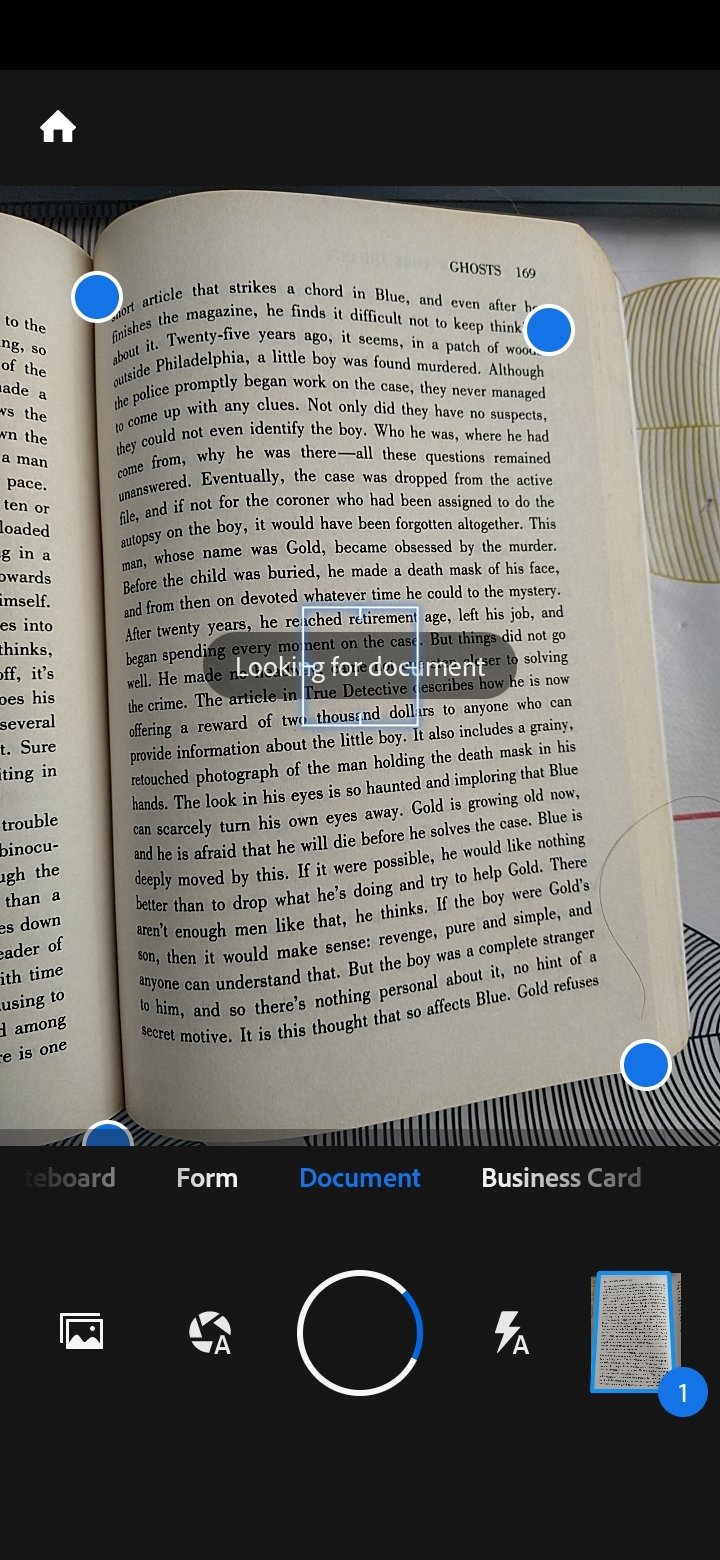
Adobe Scan is a free document scanner app that can scan documents and receipts, fill and sign forms, provide text recognition in 19 languages, and store all scans in Adobe’s cloud.
It has dedicated modes for whiteboards, books, documents, and business cards, as well as the ability to toggle auto-capture, choose flash options, and import documents or images for OCR.
Read Also: Top 10 Best Dating Sites in the USA
Adobe Scan is a free scanning app that can be readily downloaded from the Google Play Store. In general, Adobe Scan has practically all of the necessary functionality. The biggest feature of the app is that it is completely free and has no advertisements, making it one of the top Android scanner apps.
2. CamScanner
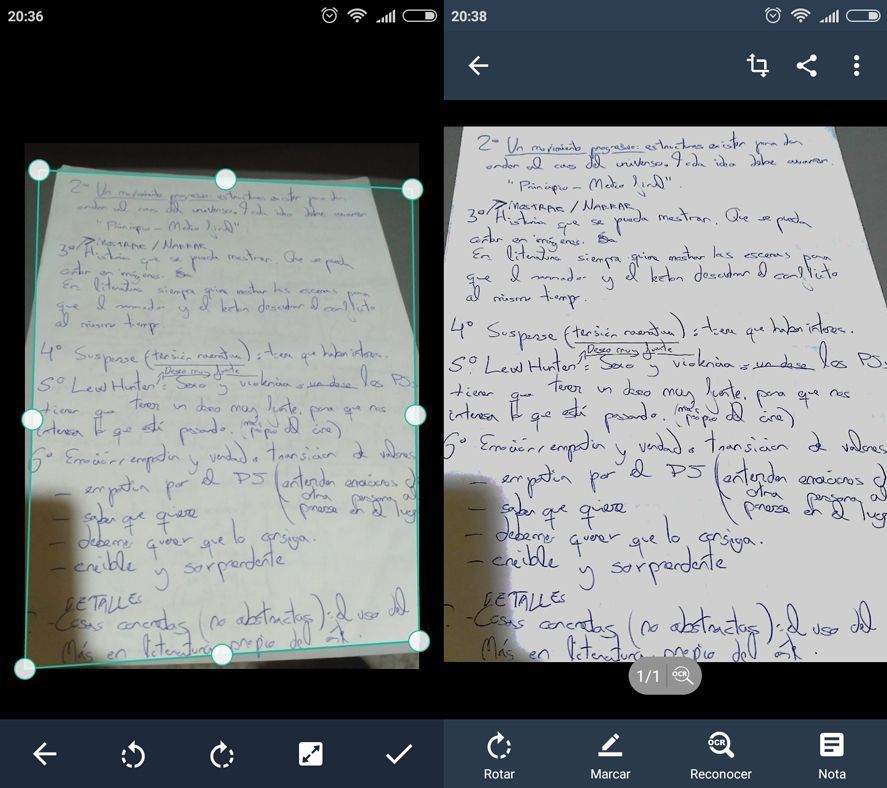
CamScanner is a popular document scanner app with a variety of features. It can scan apps, export to PDF or JPEG, print using cloud printing, fax documents, native cloud support, and collaboration features. It allows users to save scanned documents in various formats such as doc, pdf, jpg, and jpeg and share them via chats, emails, and more.
CamScanner is a popular scanner app and is known for its fast performance and no advertisement attached. It allows users to scan documents of any type and resize them with great clarity
It can be downloaded for free or subscribed for $4.99 to unlock every feature you really need.
3. Clear Scan
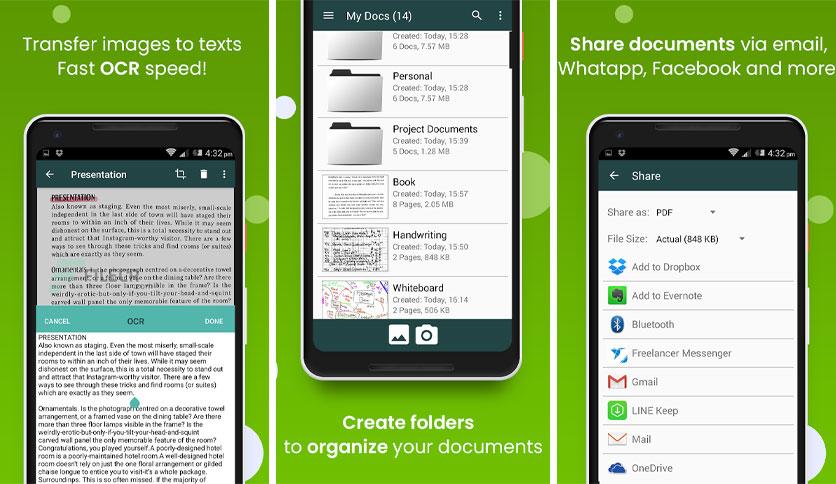
Clear Scanner is a lightweight document scanner app with fast processing speeds, cloud support, PDF and JPEG conversions, small app size, organization features, editing options, and above-average scan quality. It is available for free or $2.49 for the pro version.
4. Document Scanner
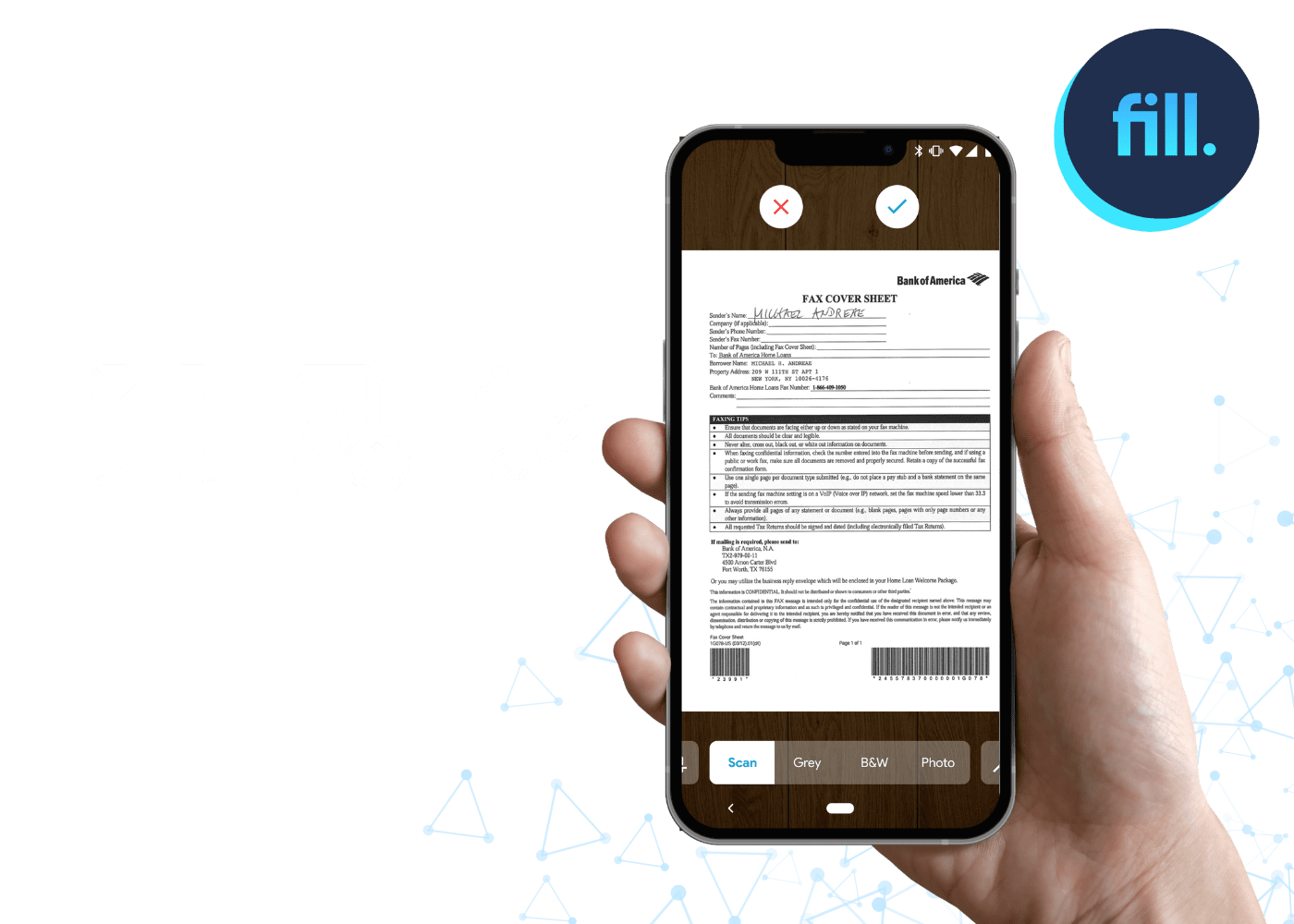
Doc Scanner is an app that automatically scans paper edges and resizes it accordingly. It provides multiple filters to enhance the quality of pictures, as well as a batch mode to capture multiple pictures together. It also allows for watermarking and digital signatures, as well as editing and highlighting important lines.
5. Fast Scanner

Fast Scanner is a solid scanner app with PDF and JPEG support, document scanning, editing features, cloud printing, and a fax-sending app. It has two premium versions: a $9.99 version with most of the popular features and a $14.99 version with all of the features.
It is free to use on Google Play Pass but with the free version, there is a limit to the number of documents you can scan. The pro version removes this restriction
6. Genius Scan
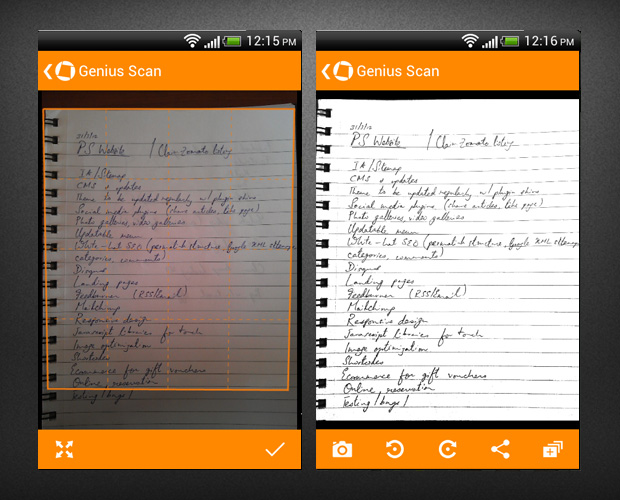
Genius Scan is one of the best scanning apps for Android users. This is a fast, secure, and private scanner app that contains all scanned documents together and back up them.
Genius Scan is a free scanner app for Android that provides fast document detection and precise auto-cropping. It also has standard document editing features such as removing shadows, applying filters, batch scanning, and creating multiple-page PDFs.
However, the quality of PDF documents is not as good as other scanner apps. It can also be locked and encrypted with passwords for greater security and can be synced on various platforms.
Recommended: Top 10 Best Crowdfunding Websites (2023)
7. Microsoft Office Lens

Office Lens is a document scanner app by Microsoft that scans documents with good quality and can be saved to Microsoft OneNote. It works for Simplified Chinese, English, Spanish, and German, but works best with a Microsoft Office subscription.
The app also boasts good quality for things like receipts, whiteboards, sketches, business cards, notes, and more.
8. SwiftScan

SwiftScan is a popular document scanner app for Android. It is quick to scan documents, supports QR code and barcode scanning, and has OCR text recognition. SwiftScan also supports cloud services such as Dropbox, Google Drive, OneDrive, Evernote, Slack, Todoist, and a few more.
It is functional and competent, but it is a little buggy and the OCR could use some improvement. However, it covers enough use cases to outweigh the cons. Most of the features are free.
9. Tiny Scanner

Tiny Scanner is a document scanner app with standard features such as PDF saving, five levels of contrast, quick search, and support for cloud storage services. It also has a fax app, which shares many of the same features as Simple Scan.
10. TurboScan PDF Scanner
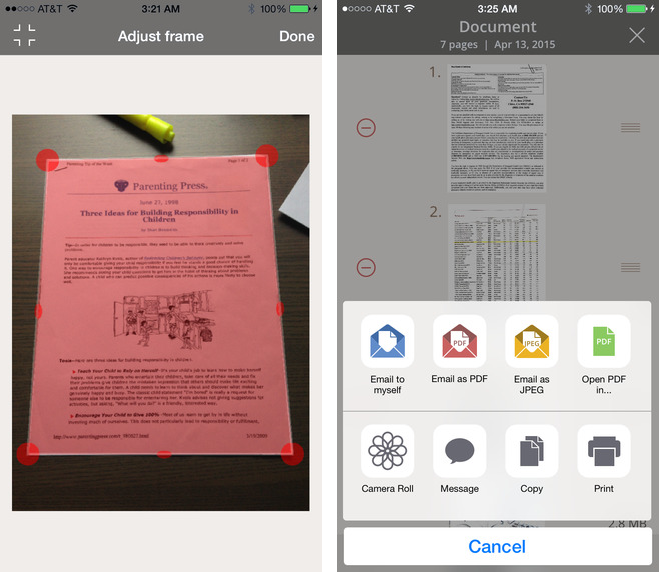
TurboScan is a low-key document scanner app with basic features, perspective correction, page edge detection, fast processing time, and multi-page support.
The free version limits you to three pages, but the paid version removes all restrictions. It also has multi-page support if you need that. The free version limits you to a three-page multi-page scan.
11. Simple Scanner
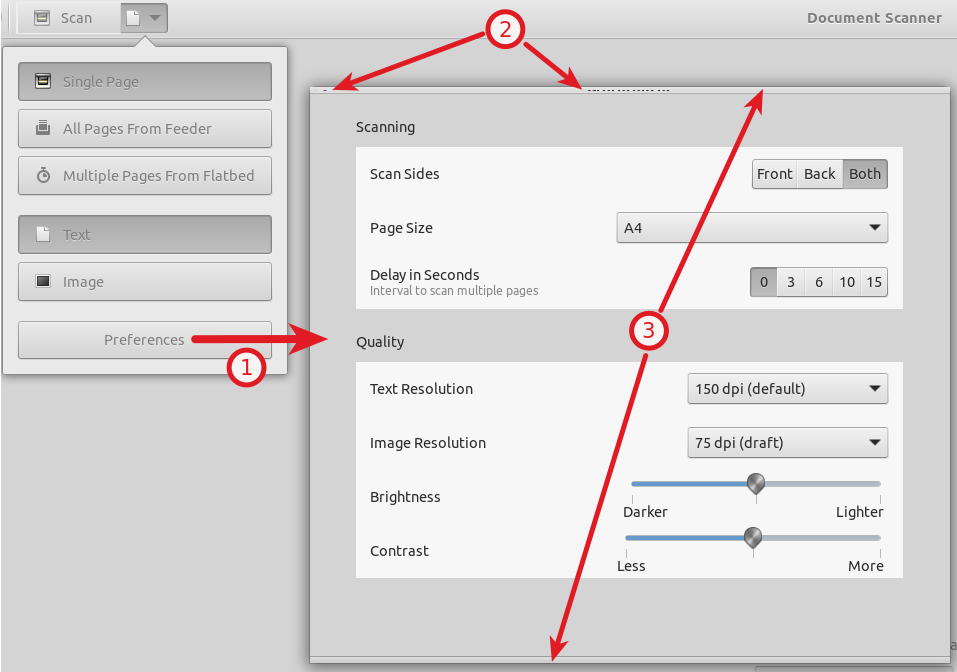
The Simple Scanner application provides multiple tasks, such as scanning documents, auto-detecting page borders, and multi-drive synchronisation. It also has five levels of contrast for monochrome texts, making it easy to use.
It contains recycle bin to restore the deleted files or recover the ones that have been lost. Besides, one can scan the document and the scanner auto-detects page borders to make the cropping.
Also Read: 15 Best Smartwatches for Construction Workers (2023)
12. OpenScan
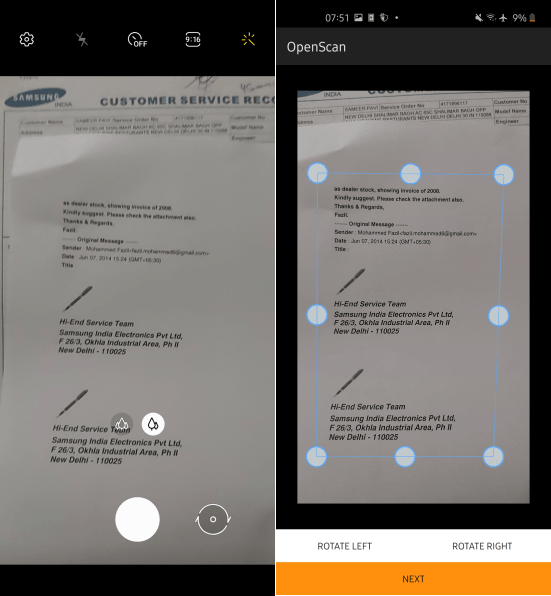
OpenScan is an open-source file scanner application that is simple to use and has no intrusive ads. It can scan documents or images from the gallery, and is one of the best Android scanner apps for scanning documents.
13. Notebloc

Notebloc is a free Android scanner app with no watermarks and no sign-up required. It includes OCR for more than 18 languages and can scan multiple pages and add them to a single document.
The Android scanner app’s highlight is that it removes any trace of shade in the clicked images. However, it has full-screen ads that pop up every time you scan a document.
14. Smart Doc Scanner
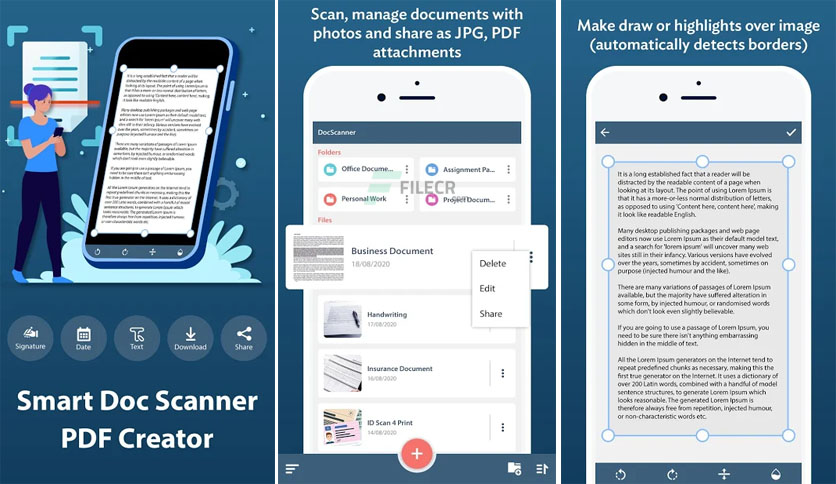
The Smart Doc Scanner is a great document scanner app for Android. It has OCR, spelling checks, page size, batch-scanning mode, crop and zoom features, output in popular image formats, and is integrated with Dropbox, Google Drive, and other cloud storage options.
It has support for OCR to read text from images in more than 40 languages and also includes spelling checks. Also, it does not display ads or offer in-app purchases.
15. PhotoScan by Google

PhotoScan by Google is the best scanner app for Android for scanning old printed photos. It automatically removes glare and crops up images based on edge detection.
After scanning, the images can be uploaded to Google Photos online storage and shared with friends and family. It is best for storing digital copies of old photos.
16. vFlat

vFlat is one of the best scanning apps for Android. This app is a one-stop solution for scanning books and notes quickly and efficiently. It has a 3-second timer option that allows the app to take pictures regularly.
The scanned pages can be stitched into a PDF document and exported, and there is an OCR option with a limit of 100 recognitions per day.
Read Also: Top 15 Best Data Analysis Software and Tools in 2023
17. Google Drive

The Google Drive app for Android has an inbuilt option to scan documents. To find the scanner option, tap on the ‘+’ button in the bottom right corner and grant camera permission. The tool has essential crop and adjustment features, color change options, image quality selectors, etc. It is a good alternative for users who rarely use Android scanner apps and don’t want a dedicated one to fill up their phone storage.
With Google Drive’s scanner, you may not need to install any extra apps. Also, you may directly save documents in your Google Drive storage and it has all the basic options you need.



